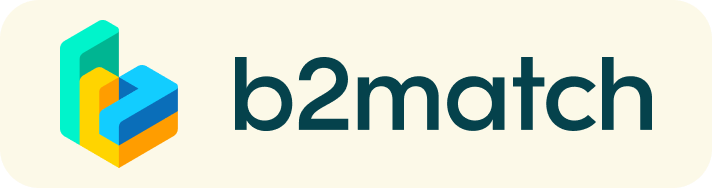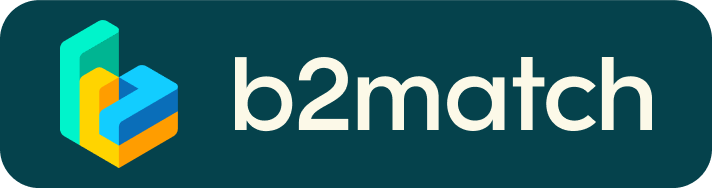19th March 2021 Themed Webinars
Webinars | Facts
- 10:00 to 11:00 | THE MODERN “DOLCE VITA”: VILLAS & GARDENS
- 12:00 to 13:00 | SLOW TOURISM: OUTDOOR & WELLNESS
- 15:00 to 16:00 | AUTHENTIC EXPERIENCE: FOOD & WINE
23rd March 2021 B2B Workshop
1:1 B2B Meetings | Facts
- 26 February 2021 | Agenda opening. You can request and schedule meetings
- 19 March 2021 | Registration deadline
- 23 March 2021 | Virtual workshop
- Schedule | 9 am - 6 pm
Lunch break 1 pm - 2 pm + 2 breaks at 11 am and 4 pm
Log in your Company Profile and Meeting Agenda
On your e-mail account you will receive the link to login the Meeting Agenda.
Once you login, you need to set a personal password, which will be the definitive one to access your Agenda.
Complete your business profile with all relevant information.
Your profile is your online business card.
- Access your reserved area by entering the e-mail address and the password
- Complete your profile with all company and business information
- Explain the product/service/expertise you are offering or looking for
- Specify the kind of partner you are looking for
- Fill in any details that may help to improve the match
Before the B2B Workshop
- You can view at any time your meeting schedule via the Menu “Meetings”
- Download the "b2match" Mobile App (iOS/Android) to
- get access to your meeting schedule on your mobile phone
- be informed about last-minute changes (bookings, cancellations)
How to manage virtual meetings
- Access your reserved area by entering the e-mail address and the password
- Browse the list of attendees and check the profile
- Use the optional filters to easily find the ones aligned with your goals
- Request meetings
- You have the choice to accept or refuse meetings requests
- IMPORTANT: Check frequently your Meeting Agenda to notice pending requests.
Only confirmed meetings are scheduled in the Agenda - Each meeting lasts 20 minutes
1:1 Meetings via Video Calls | Advice & FAQ
- Use a desktop computer or laptop where both Webcam and Microphone is installed
- Use updated browser as Mozilla Firefox, Google Chrome or Opera
- To make sure that your camera and microphone are set correctly, log into your business profile, on the Meeting page and click on test button.
- 1:1 Video call meetings can NOT be managed via mobile phone, tablet or b2match Mobile App.
- If necessary, turn off the POP-UPs:
- Open Chrome browser on your desktop
- At the top right corner click More. Settings.
- In the "Privacy and Security" section, click Site Settings.
- Click Popups and Redirects.
- At the top, turn the setting to Allowed.
During the Online Workshop
- You can access your Meeting Schedule via Menu "Meetings" in the top right corner
- Click the green button "Start meeting" to join your next scheduled 1:1 meeting Video Call.
- Please respect the scheduled time and timing of each meeting
- Each meeting lasts 20 minutes.
A countdown indicates the remaining time of the meeting. - We suggest you to finish the meeting 2 minutes before the time runs out in order to be ready for the next meeting.
- During the virtual meetings, it's possible to share the screen of your PC to show images, videos, presentation..